UNLOCK THE POWER OF YOUR DATA
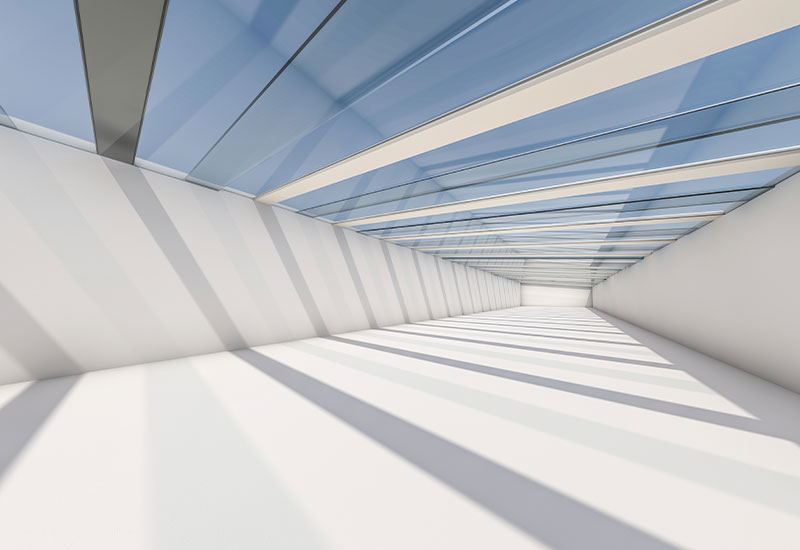
TURN YOUR BIG DATA INTO BUSINESS INSIGHTS

Become a data-driven organization.
Make impactful data-driven decisions with Google Cloud’s serverless analytics platform combined with SADA’s data migration, management, and analytics consulting services. We'll help you assess what data points matter most, migrate your on-prem databases to the cloud, and develop a cloud-first data strategy aligned with your business objectives.
Modernize your data warehouse with ease.
Enhance agility, lower TCO, improve data security, and make proactive, informed decisions under challenging and complex scenarios. With SADA's expertise in BigQuery, Google Cloud's serverless, scalable data warehousing solution, you’ll be on your way to generating actionable insights in no time.
Take the complexity out of data lake modernization.
Transform your structured and unstructured raw data into accessible, useful insights, and pay only for what you store. We’ll help you lift and shift your data to Google Cloud to unlock cost savings and scale; run a specific data lake workload in GCP when demand for computing capacity spikes; or build a cloud-native data lake.
OUR CUSTOMERS SOLVE SMARTER WITH DATA

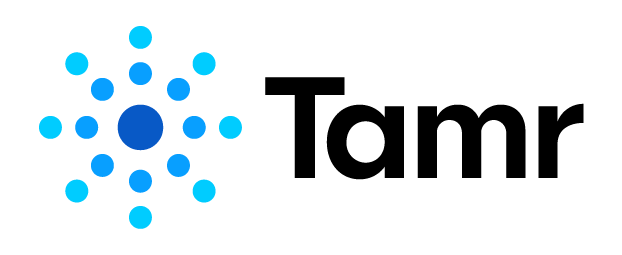
SADA and Google Cloud help Tamr enable modern data engineering within the enterprise.
Tamr helps enterprise companies solve large data unification challenges. Learn how SADA helped the company advance its mission by leveraging Google Cloud to solve data pipeline problems for its customers, improve IT performance and scalability, and reduce hardware costs.
MODERNIZE AND ACCELERATE YOUR ANALYTICS
Our experts are here to help you glean the insights you need to solve complex problems, better serve your customers, and achieve your organizational goals.
Run analyses at scale.
When it comes to your analytics, we'll help you take full advantage of Google Cloud's fully managed serverless tools. BigQuery can analyze petabyte-sized data sets in minutes; Leverage Dataflow which offers affordable, fully managed data processing; and Dataproc can make open source data and analytics faster and easier.
Democratize your analytics.
We'll give you the tools you need to develop highly accurate predictive analytics models without needing to code. Google Cloud enables you to abstract away complexity with simple SQL, plug-and-play machine learning models, and automated workflows.
Activate in real time.
Use simple and familiar tools to ingest large-scale real-time data streams and get insights the moment they’re generated. We'll enable you to immediately respond to customer sentiment, personalize user experiences, detect fraud, and fine-tune app features.
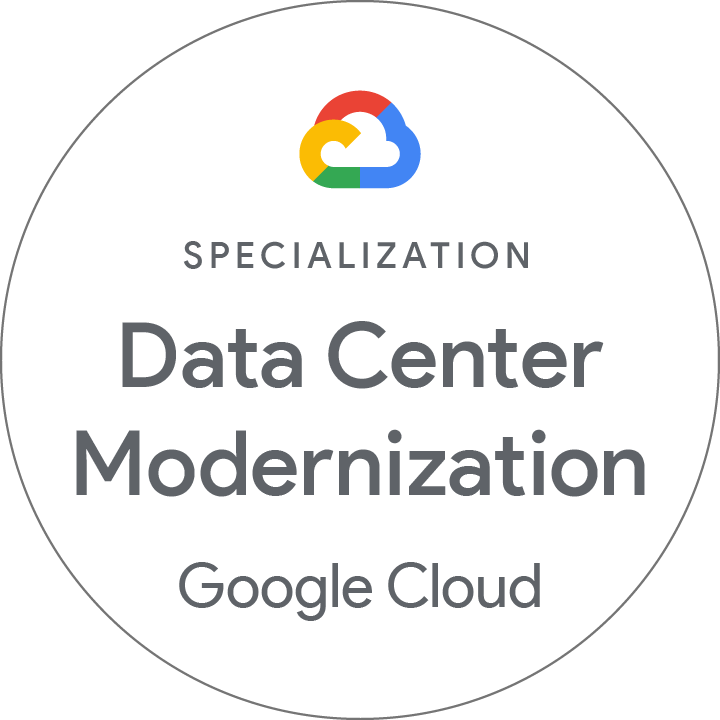
Enterprise Data Center Modernization (DCM)–faster, smarter, and value-driven
DCM is a major undertaking that asks a lot from your teams. Fortunately, you don't have to go it alone. Learn how our experts can help you strategize, execute, and maintain a comprehensive DCM plan that accelerates time to value, lowers risk, and puts your business in the best possible position to scale, transform, and deliver for your customers.
DATA WAREHOUSING IN THE CLOUD
Greater speed, scale, flexibility, modern technology, and business innovation await enterprises that move their data warehouse to the cloud. Read the white paper to learn more about building an analytics strategy to power your performance.
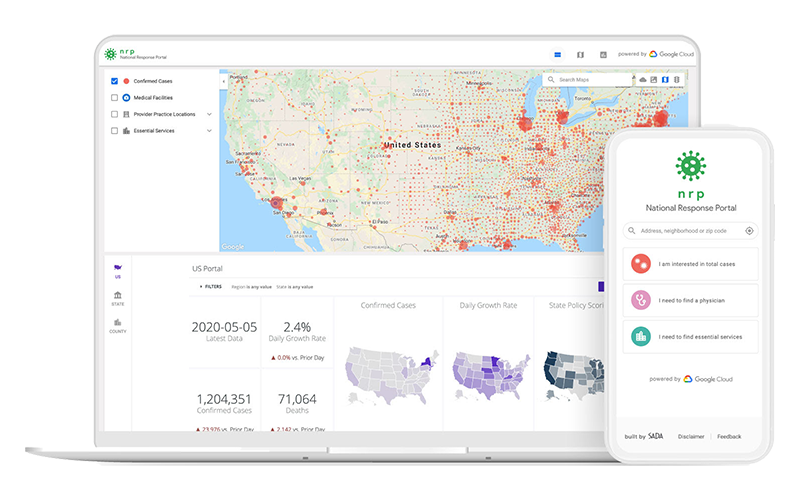
HCA Healthcare pilots national COVID-19 response portal
When the COVID-19 pandemic began, it was immediately apparent there was a need for a national database that could pull together data crucial for confronting this public health emergency. HCA Healthcare and SADA teamed up to develop a unique portal designed to aggregate information on the
WE POWER PERFORMANCE
Developed around repeatable, consistent methodologies and delivered by our world-class Solutions Architects, Cloud Engineers, and Project Managers, SADA POWER service products are fine-tuned to reduce risk and accelerate time to value.
POWERUP Data Platform Foundation
Over the course of this 5-week engagement, our cloud security experts will assess and improve the security posture of your Google Cloud environment. We’ll evaluate your current configurations and platform controls, provide detailed recommendations, and present best practices to reduce risk and confront common threats. You’ll maximize GCP’s robust security features with a personalized, 10-point review covering identity and access management, secrets management and data security, organization policy strategy, DevSecOps pipeline, and more.
What we're up to
LET'S TALK
Our expert teams of consultants, architects, and solutions engineers are ready to help with your bold ambitions, provide you with more information on our services, and answer your technical questions. Contact us today to get started.


